I switched to Outlook 2019 the moment I saw a press release about Microsoft’s popular Office 365 new 2019 update. Not that much has changed since the earlier versions, but the new update enticed me just enough to switch from Apple Mail. However, I was clueless about how to import Apple Mail folders to Outlook 2019.
How to import Apple Mail folders to Outlook 2019
A quick Google search led to a manual method of migrating data.
It sounded simple enough so I gave it a shot. You start by creating a new dummy email account. Add it to Apple Mail, sync all local data to the email servers. Add the same account to Outlook and now sync back the data.
It did not work. Not only that, I wasted my entire day trying to make it work. There were just too many hurdles along the way. The biggest one was that my Apple Mail data was more than 15GB and no email account allowed me that storage capacity to sync data to the servers. Gmail allows 15 GB under free account, and it is the biggest one.
I thought maybe I could do it in steps,allowing me to bypass the 15GB limit in Gmail. But it was too lengthy and too cumbersome to do it in practice. Not to mention, my first few attempts ended with data corruption and partial migration. It is good that I noticed it earlier, otherwise, I would have lost data and not even realize it.
That is when I left all those manual methods behind. There were few more attempts at trying to import the Apple Mail folders to Outlook 2019, but all of them ended in disappointment.
I am here to recommend you to try something else, so you can avoid the same mistakes I could not.
Best Way to import Apple Mail folders to Outlook (Mac/Win)
What worked in the end is converting Apple Mail database to PST files, where PST is native to the Windows Outlook client. I used “Mail Extractor Pro” to do it.

Now, you may be wondering why PST, since my objective was to move to Outlook Mac 2019. The good news here is that even though PST is technically associated with Windows version of Outlook, you can nevertheless use it in Mac’s Outlook version as well. Note that PST is not applicable with Mac Outlook in any way other than using them to import the data.
I thought that is good enough for me.
I got the free trial version of “Mail Extractor Pro” first. And I had no idea how to use it, as I had already wasted too much time and did not want to go through any lengthy tutorials. Luckily enough,I did not need to. In fact, there are no lengthy and technically advanced guide to use the tool.
I just launched it, clicked on ‘Load’ -> “Autoload” and noticed the tool automatically got everything from the primary database of Apple Mail. You might know this database as Profile or Identity. Finally, I clicked on ‘Convert’ to get the PST files and sure enough,it worked flawlessly.
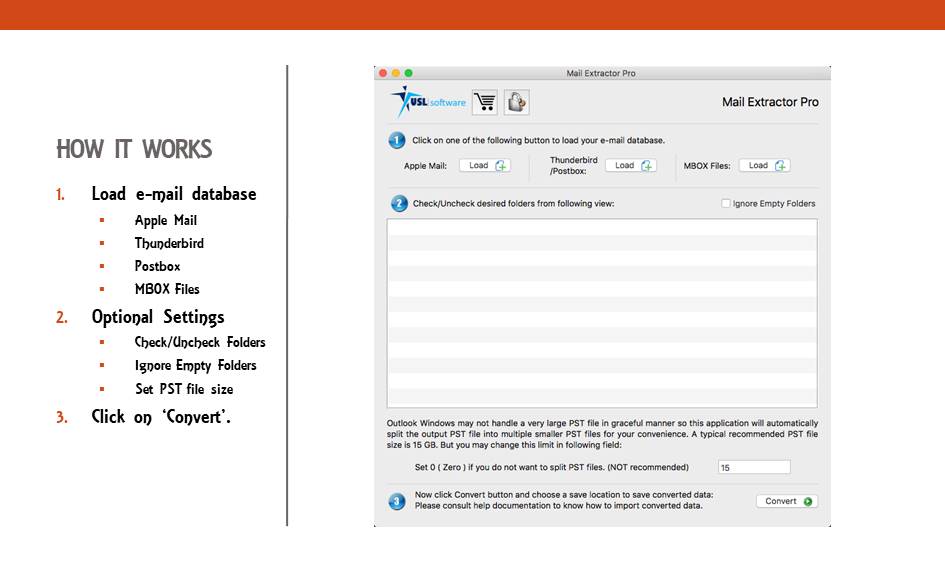
Importing the PST files into Mac Outlook was simple enough. Just go to ‘File’ -> Import -> and browse to the location of PST files and select them.
Free Trial too import Apple Mail folders to Outlook 2019
It was shocking simple, professional, and quick. Like me, you can try the free version if you want to see it in action from up close and get a more precise idea of how the features work.
To export Apple Mail to PST for Outlook Mac or Outlook Windows, get ‘Mail Extractor Pro‘ for accurate and clean migration.