There Might be No Way to Open MBOX in Windows Outlook but Here’s a Little Trick to Achieve the Similar Outcome!
Open MBOX in Windows Outlook / Mac Outlook
MBOX is a commonly used file format, but there is no way to open MBOX in Windows Outlook.
Outlook in Windows can only use PST files to import data from outside. You can also import using comma separate values (CSV) for simple data, VCF files for contact data, and ICS files for calendar data. But to import complex email-related database, Outlook only work with PST, it’s own proprietary file format. MS Outlook does not even import OST for that matter. It is a variant of a PST file that serves a different purpose.
It might be the case that Outlook users cannot open MBOX. But here’s a little trick to access the data in MBOX in Outlook regardless.
How to do it
The concept is simple – convert MBOX to PST and then import PST to Outlook for Windows. However, implementation is often tricky. You cannot merely rename the files manually by changing the extension of the files from .mbox to .pst. If you do that and then try to import renamed PST files, Outlook will fail to import them and will give an error that the files may be corrupt.
To properly convert MBOX to PST and not just rename them, there are converters you can download. The one we recommend is called Mail Extractor Pro. It is a MacOS software tool that has been featured in several reputed websites and blogs and has been certified by relevant experts as the safest way to convert files in MBOX format to PST format.
‘Mail Extractor Pro‘ works quite different. It deals with the information in the files and converts it with utmost precision, ensuring comprehensive result. There will be no discrepancies in your data and no unevenness.
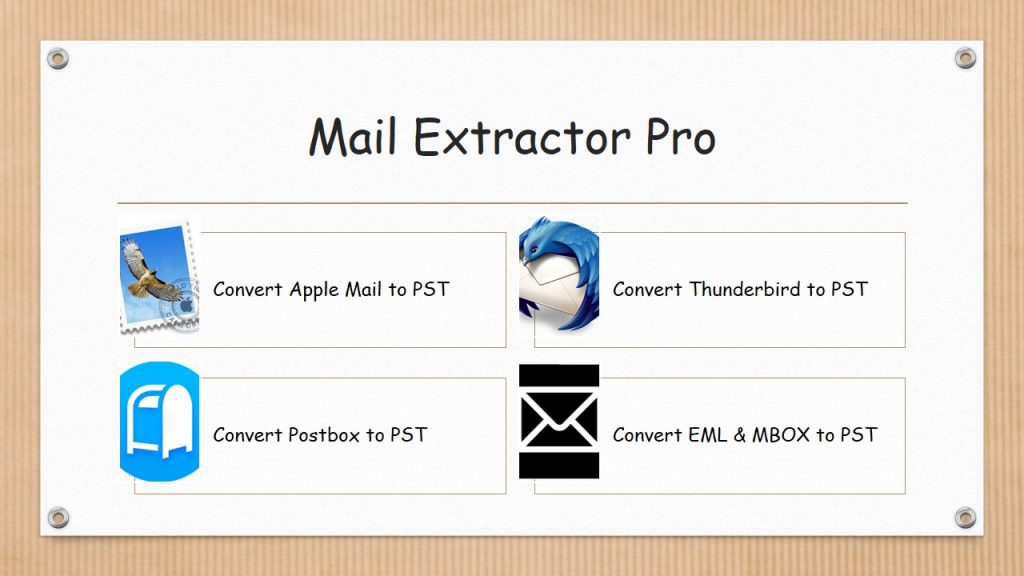
The tool that helps to migrate accurately
Mail Extractor Pro helps you to convert MBOX, EML, Thunderbird, Apple Mail and Postbox to Outlook for Mac and Windows.
Because way too frequently, loss in the data integrity has been a major cause of concern during such tasks. MBOX to PST is a process that is likely to have negative after-effects and leave behind many residual errors if you are not careful with what tool you allow to convert your data. Broken images, missing attachments, modified folder hierarchy, and similar issues are very common and very hard to resolve. But ‘Mail Extractor Pro’ has optimized approach to handle and process such complex items in a way that produces no harm to the integrity of your emails.
Once, MBOX to PST conversion is over, you can easily import PST to Outlook. Everything that was inside MBOX will be inside Outlook and in an exact same form and structure. ‘Mail Extractor Pro‘ makes the entire process of accessing the data in MBOX in Outlook very easy and effortless.
For very long, users have tried to implement exhausting and laborious ways to get Outlook Windows to open or import MBOX files. But the fact remains that it is impossible to do so. Some people also try even longer techniques using a mediator dummy email account to first transfer all MBOX data to that account. It is safe to consider all these methods obsolete and even dangerous to data safety now that ‘Mail Extractor Pro‘ tool makes it so easy to simple convert the file to PST.

If you want to understand it in more detail, you can download it. Simply use it in a free evaluation mode. All the features are there for you to check out freely. You can convert maximum ten emails from each folder inside MBOX.
