Convert Apple Mail MBOX to PST Smart-way
Email migration is a common thing nowadays. Ever since desktop clients like Outlook and Apple Mail came, managing emails have gotten much easier, but that also gave rise to people switching between email clients within a single platform or across different platforms.
Moving from Apple Mail to Windows Outlook / Mac Outlook is one such email migration project. If you are moving to PC from Mac, you will also need to change your email client, and for most users, that means converting Apple Mail MBOX to PST.
So, what are MBOX to PST?
They are simply data files where your emails, contacts, and calendar entries are stored, used respectively with Apple Mail and Windows Outlook. You can manually archive your Apple Mail data into MBOX files. And then use a third-party conversion tool to convert them into PST. And then, import those PST files to Windows Outlook.
This Apple Mail MBOX to PST conversion is a common approach that many users employ to move their data. However, today we have a better solution for you. You don’t even need MBOX files. You can simply target the Apple Mail database without any data files like MBOX or EMLX.
Third Party Tool to Convert Apple Mail MBOX to PST
This can be done through an excellent software program from USL Software called ‘Mail Extractor Pro.’ The program offers you to traditionally convert Apple Mail MBOX to PST, but that is optional in case you can’t use ‘Auto-load’ option. The ‘Auto-load’ can target the source directly (Apple Mail identity). This helps making the job easier, more accurate, and quick for obvious reasons such as, you no longer need to archive emails to MBOX files from Apple Mail.
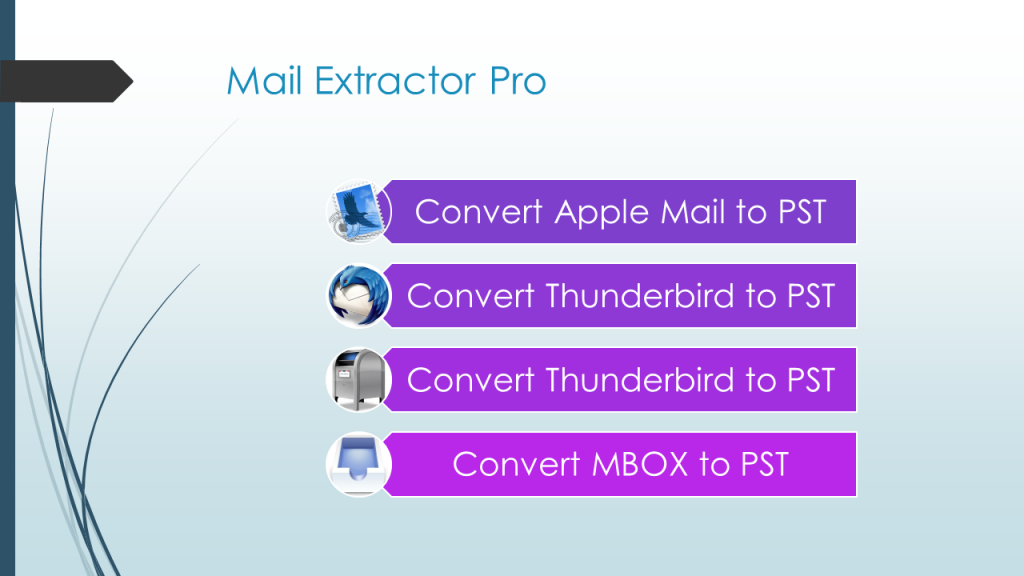
Convert Apple Mail MBOX to PST With Mail Extractor Pro
Along with that, “Mail Extractor Pro” also has a powerful set of unique features that you won’t find elsewhere: –
Convert emails containing non-English text. It also includes languages like Chiense, Japanese, and Korean that are encoded with double-bytes (tricky to convert).
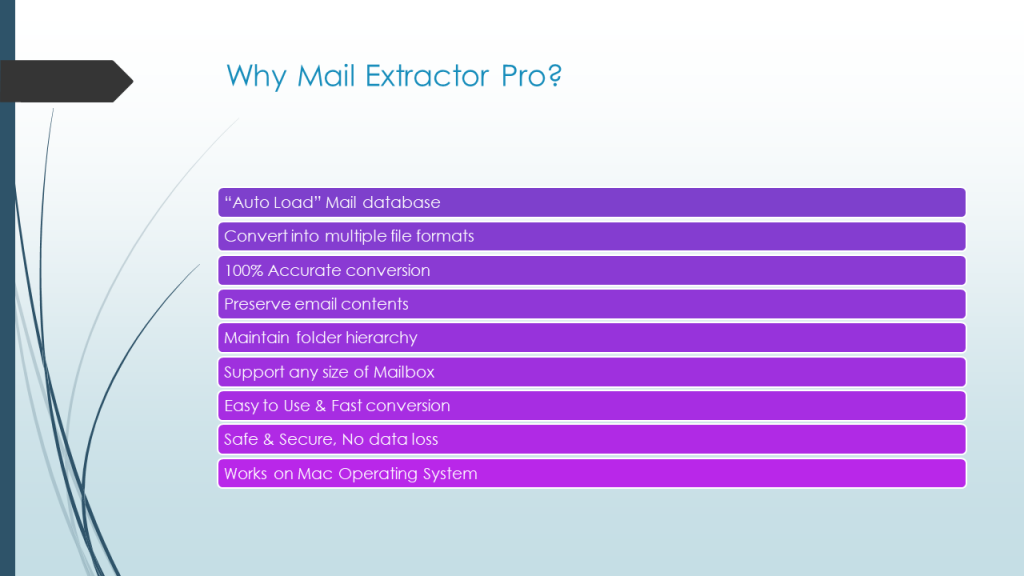
Keeps folder hierarchy intact
The folder hierarchy/structure is a very important part of your database. The tool keeps this intact after conversion so you don’t find them difficult to manage later in Windows Outlook.
Ability to split larger PST files
You can set the maximum allowed size for the converter PST files and the larger ones will be split into two. This makes it wasy for the users to import medium sized PST files into Windows Outlook. The recommended size is 15GB. If your PST files get any bigger than that, you could face issues during importing into Outlook.
Convert other email clients too
Other than MBOX and Apple Mail, it can also convert Thunderbird and Postbox data too. There’s an auto-load option available for all three email clients, along with the manual option to load MBOX files from any location.
Convert all email items, including metadata, headers, S/MIME defined messages, nested messages, email attachments, images, etc.
Quick Conversion
The tool takes no time in converting even larger and multiple files without compromising with the quality.
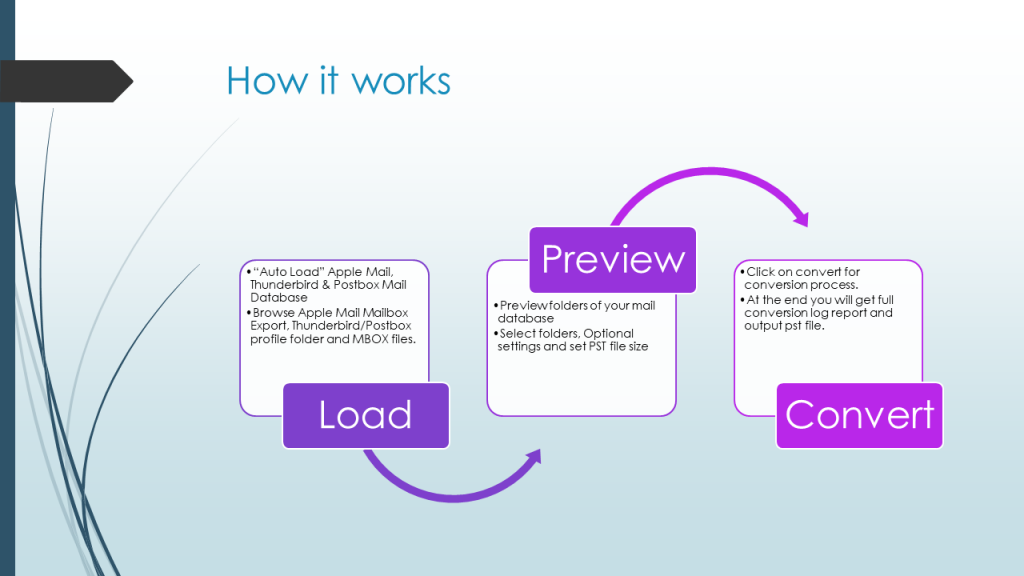
Get a trial copy of “Mail Extractor Pro” that can convert ten items from each folder of Apple Mail MBOX to PST.

1 thought on “Convert Apple Mail MBOX to PST Cleanly”