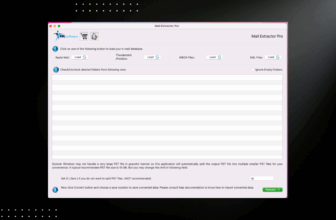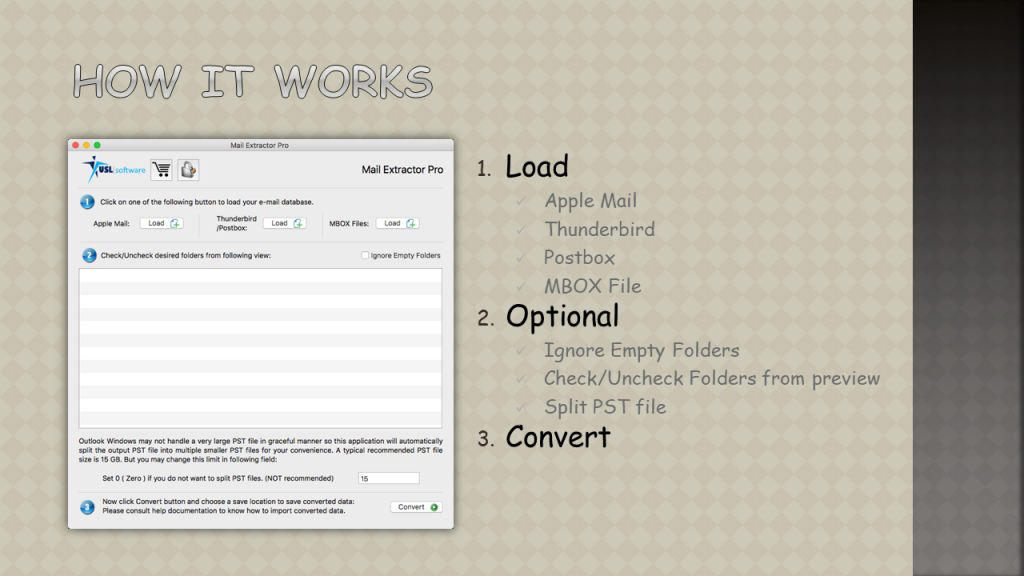Export Mac Mail to Outlook, it is 99 times out of 100 a time-consuming and exhausting process. Neither client shows no official support for data migration in a proper, methodical manner, leaving you with the only option and that is to rely on third-party solutions. Some of these could work, under certain situations, but most of them never do. You will likely face severe data loss, incomplete conversion, fragmentation of folder hierarchy, broken or omitted graphical items, and all of this after wasting many hours on the job.
Export Mac Mail to Outlook (Mac/Win)
So, how does traditional approach to export Mac Mail to Outlook? There are again two techniques often employed:
- Converting EMLX to Outlook PST
- Converting MBOX to Outlook PST.
Both EMLX and MBOX files are associated with Mac Mail. But it should be noted that MBOX is no longer a standard file used by default in Mac Mail client. If you go looking for the data files inside the ‘Profile/Identity’ folders (where everything including emails are stored), you will only fine EMLX files inside the *.mbox file packages that are not the standard MBOX format.
Both EMLX and MBOX file conversion methods required third-party file converters. These converters are meant to convert the information inside the files to the Outlook native format called PST (‘Personal Storage Table’), and finally, you import the PST to Outlook.
The Challenges
Here are the common challenges faced with this method:
Trouble with the folders and the way they are arranged:
You are likely to find the folders misplaced. This is called broken folder hierarchy and could be immensely painful for the users because it makes data management a nightmare.
Graphical Data compromise:
The graphical components of an email (photos, graphs, icons, logos, etc.) are partially converted or with fragmentation. You might find them completely missing or their original properties are compromises, such as size, resolution, dimension, etc.
Long and daunting without any added benefit:
EMLX to PST is even more difficult than MBOX to PST because each email requires a single EMLX file and therefore, you need to convert all EMLX files. For a user with large database, this is incredibly time-consuming. MBOX could be an archived file that contains everything under one file, but such standard format is not used in Mac Mail, and you need to first export your emails to an MBOX file to even take the MBOX to PST route for your migration needs. This is an extra step and is totally unnecessarily as we will see below.
Trouble with Unicode or non-English content in Headers:
Not everyone uses English (ASCII) as their main language to communicate via emails. Even the English-speaking users have many international clients or friends and often receive text and symbols not incorporated inside the ASCII. There is a Unicode standard, universally applicable to encode most of the world’s languages and writing systems. But the Unicode content, especially in the email headers, are tricky to process and convert by the generic converters.
Better Solution for Exporting Mac Mail to Outlook
Finally, we are at the place where we can discuss the better ways you can manage this migration tasks, whether at home or at workplace.
Instead of converting EMLX or even MBOX files, there is an app that can convert every content directly from your profile or identity database/directory, ended the need of manual handling of the files. This not only makes the mob much easier for you but has tremendous impact on the accuracy of the outcome. Since it deals with the source and gets rid of manual steps, the chances of any integrity loss or broken components are reduced to almost zero.
This app comes from USL Software, the same company that has offered dozens of other high-end and professional solutions for email migration.
It is called “Mail Extractor Pro” and is available for free trial now.
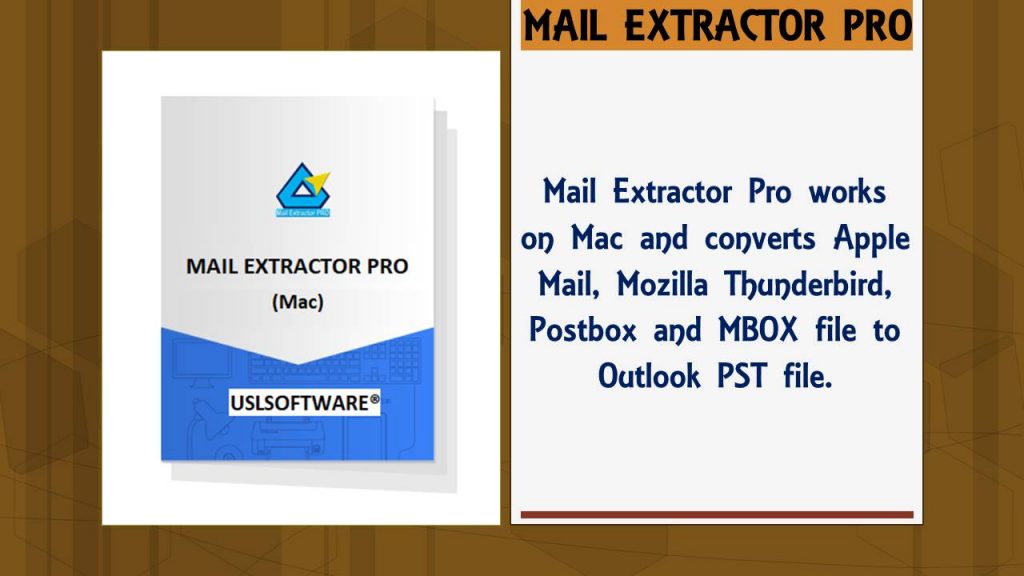
USL Software made sure that not only is this tool highly accurate in dealing with the email items, but also easy for anyone to use, including the home users and beginners, without any trade-offs with the sophisticated functionality essential in a large-scale project.
Let us now go further into how it works and what it offers:
The Reasons Why “Mail Extractor Pro” is Hailed by Most!
- It brings the much-needed auto-load feature that finally frees you of the ancient and inefficient approach of EMLX or MBOX to PST conversion.
- Other than the auto-load function, you also have the freedom to choose any other databases than the default Profile folder, which you might have saved as backup.
- The interface makes everything seem intuitive and quick. You can start right now and would have no issues understanding what you need to do and how the tool functions, without ever going deep into any technique jargon or tutorials.
- The app also lets you convert Thunderbird, Postbox, and even the standard MBOX to Outlook PST files.
- The speed with which it runs saves you time, while not compromising with the stability, performance, and precision.
- The option to ignore all the empty folders in a single click gives a much-needed relief to many users who wanted the clean output without any unnecessary folders in them.
- There is also an option to limit the size of PST files so you can avoid the large files that are incredibly challenging to import to Outlook. This is an option feature and you can leave this field zero, which will instruct the tool to convert all the Mac Mail data into a single PST file.
- If you ever face any trouble, the support team is always ready to help you regarding anything. This is a factor that can make a huge difference yet not offered by many. The team at USL Software can help you via emails, online chat, or TeamViewer.

Get free trial to export Mac Mail to Outlook
Start with the trial version first, test its features, get comfortable with the UI, and then activate the full version later. There are three different licensing options: household, small-scale, and large enterprise.
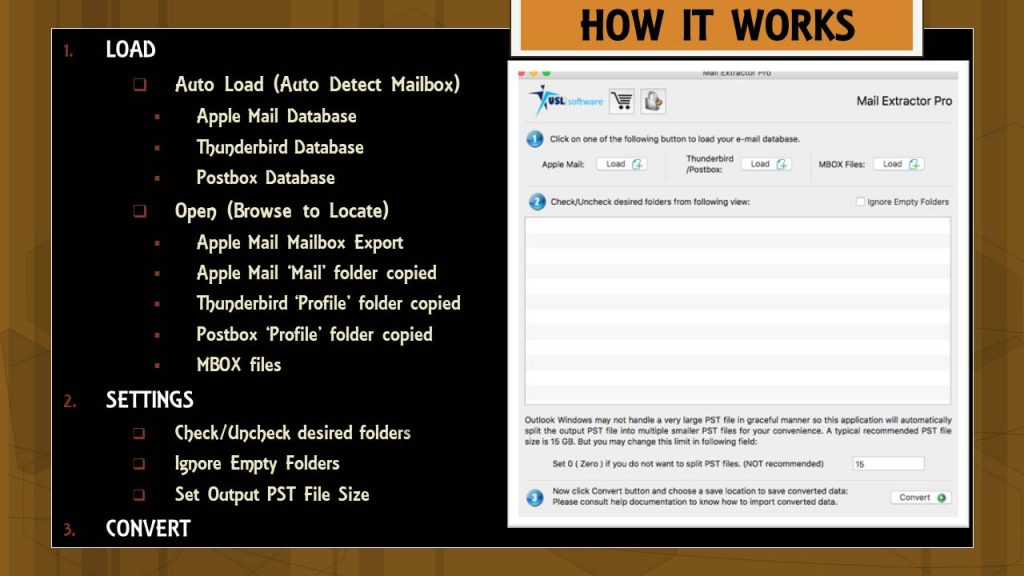
“Mail Extractor Pro” puts a definite end towards all the bad ways of exporting Mac Mail to Outlook. You no longer need to go through the complex, exhaustive, and frustrating methods that not only end with data loss but also cost you your productivity. Try “Mail Extractor Pro” today and convert/migrate the contents with full control and high accuracy.