How to Export Thunderbird to Outlook
Export Thunderbird to Outlook without worrying about data loss. How? “Mail Extractor Pro” from USL Software will help you do that. It’s an excellent product of creative software designing that lets you off the hook from an otherwise risky and tedious data migration job.
It’s a Mac utility that can convert Thunderbird emails into PST files, and then you can easily import PST files back to Windows Outlook. The interface, the set of features, and everything else is so designed that the experience you get is flawless. No other tool can match the same level of professionalism that “Mail Extractor Pro” does.
Easy Way To Export Thunderbird to Outlook
In this article, we will quickly look at some of the best features of the tool that will tell you why experts recommend it unequivocally. And, there is no need of the tutorial on how to use it because of its impressive UI design that lets even the least experience or no experienced users export Thunderbird to Outlook.
And what’s even better? The algorithms that process your data are so precise that it results in 100% clean export, without exceptions. Nothing that Thunderbird can store would be missed, lost, or converted incorrectly. From the smallest item (like metadata and headers) to the largest (like large attachments), everything will be converted and mapped into PST files with precision.
‘Mail Extractor Pro‘ by USL Software is designed to convert Apple Mail, Thunderbird, Postbox and All *.mbox files to PST file for Outlook for Mac 2011 / 2016 and Outlook for Windows 2016 / 2013 / 2010 / 2007 / 2003.

So, let’s quickly summarize its features:
“Auto Load” Thunderbird Mail Database
The most important of all – you don’t need to manually load any files at all. If you have Thunderbird installed on your Mac, the tool can auto-detect its profile/identity database folder.
For users that need to convert the files instead of the tool automatically detecting the default location of the database, they can manually load Thunderbird Profile folder for conversion.
Preview Before Conversion
The folder preview and selection menu lets you choose which folders you want to convert. By default, the entire database will be marked for conversion into PST, but you can manually un-tick the boxes to exclude whatever you don’t need into PST files.
Split Large PST file
Worried about getting large output PST files? You should be. Because large PST files can give you a hard time getting imported into Outlook (which is what you want to do ultimately). Even if you want to store PST files as backup, one large file is not a good. You need multiple PST files in smaller sizes. And “Mail Extractor Pro” lets you do exactly that. Just set the maximum file size that you want PST file to reach, and the tool will split the large files if needed.
Accurate Folder Mapping
Maps folder hierarchy accurate from Thunderbird Export to PST fo Outlook: messing up the folder structure or hierarchy can be the worst thing that can happen to a user while exporting Thunderbird to Outlook. Thankfully, “Mail Extractor Pro” is built to keep that in check. It doesn’t misplace a single folder from its original place. Whichever way you arranged your folders in Thunderbird, it will remain the same in output PST files. No change.
Support Unicode Contents
Don’t worry about emails that contain non-English content. “Mail Extractor Pro” is fully built to convert text in any language. It has dedicated logic to process Unicode standard of encoding characters, which includes UTF-8 and double-byte characters too. So, even the complex languages like Chinese and Japanese (using two bytes instead of one to encode a character), will also be converted with no fragmentation.

Export Thunderbird to Outlook Using ‘Mail Extractor Pro’
Get started now. There is nothing that “Mail Extractor Pro” doesn’t offer to either professionals of basic home users when it comes to exporting Thunderbird to Outlook. It’s simply the best in all regards for email migration – simple interface, accurate data processing, and safe.
The free trial version can help you make up your mind. You will see it up close how well the tool works. And how easy it can be to move thousands of emails from Thunderbird to Outlook PST.
Get it here: https://www.mailextractorpro.com/
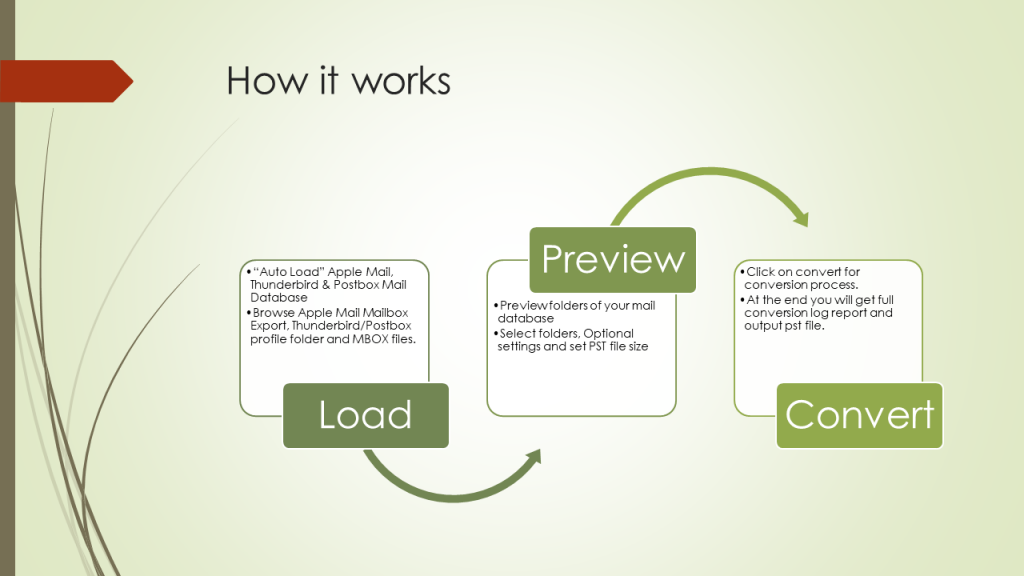
The 24×7 customer support from USL will take care of any queries you might have. If you feel you need assistance, then contact USL email migration experts. Download and try now to export Thunderbird to Outlook.
